It might be usefull to know which version of Powershell is installed on your server / desktop.
Open a dos-prompt and then open a PowerShell session. There are 3 ways to check the installed version
Method 1
$Host.Version
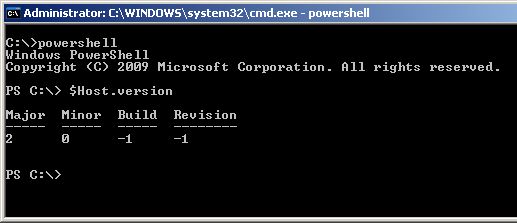
Method 2
get-host
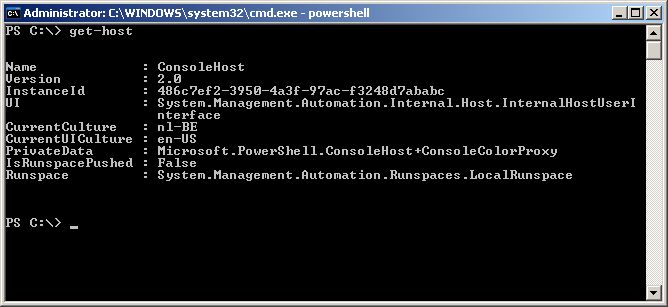
Method 3 (works only with v2)
$PSVersionTable
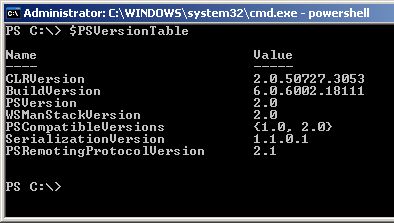
Adjust the array with your dns suffixes and save as a .VBS file
DNSSuffixSearchOrder = Array(“MYDNS1.COM”, “MYDNS2.COM”)
Set WMI = GetObject(“WinMgmts://”)
Set adapter = GetObject(“winmgmts:Win32_NetworkAdapterConfiguration”)
adapter.SetDNSSuffixSearchOrder (DNSSuffixSearchOrder)
Archive post Jan 7th, 2007
This command will reload the default security settings for a Windows 2003 server. Can be usefull if someone else messed around or a wrong GPO was applied.
secedit /configure /cfg %windir%repairsecsetup.inf /db secsetup.sdb /verbose
Archive post: Dec 22th, 2006
By default, the priority boost setting is 0, which causes SQL Server to run at a normal priority whether you run SQL Server on a uniprocessor computer or on a symmetric multiprocessor (SMP) computer. If you set priority boost to 1, the SQL Server process runs at a high priority. This setting does not make the SQL Server process run at the highest operating system priority.
Based on actual support experience, you do not need to use priority boost for good performance. If you do use priority boost, it can interfere with smooth server functioning under some conditions and you should not use it except under very unusual circumstances. For example, Microsoft Product Support Services might use priority boost when they investigate a performance issue.
IMPORTANT Do not use priority boost for clustered servers that are running SQL Server 7.0, SQL Server 2000, or SQL Server 2005.
P.S.: archive post Dec 8th, 2006
Error message when you try to access a server locally by using its FQDN or its CNAME alias after you install Windows Server 2003 Service Pack 1: “Access denied” or “No network provider accepted the given network path.
\<servername><sharename>
In this scenario, you experience one of the following symptoms:
• You receive repeated logon windows.
• You receive an “Access denied” error message.
• You receive a “No network provider accepted the given network path” error message.
• Event ID 537 is logged in the Security event log.
P.S.: archive post Dec 1st, 2006
Read more…
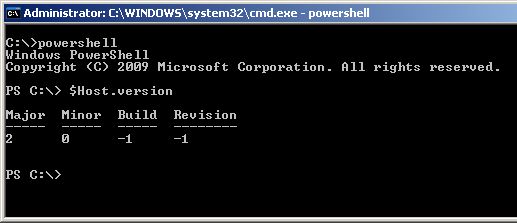
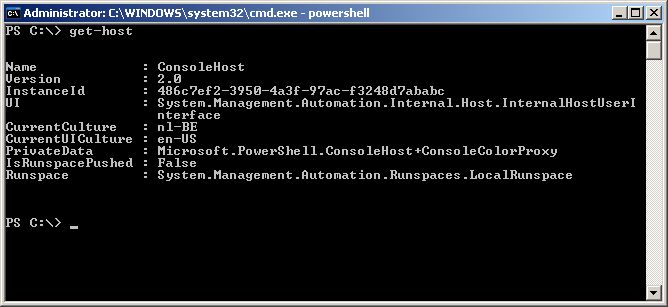
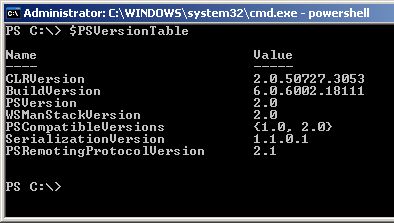
Recent Comments