Docker for Windows start-up error
After installing Docker for Windows I was unable to run it, following error appeared.
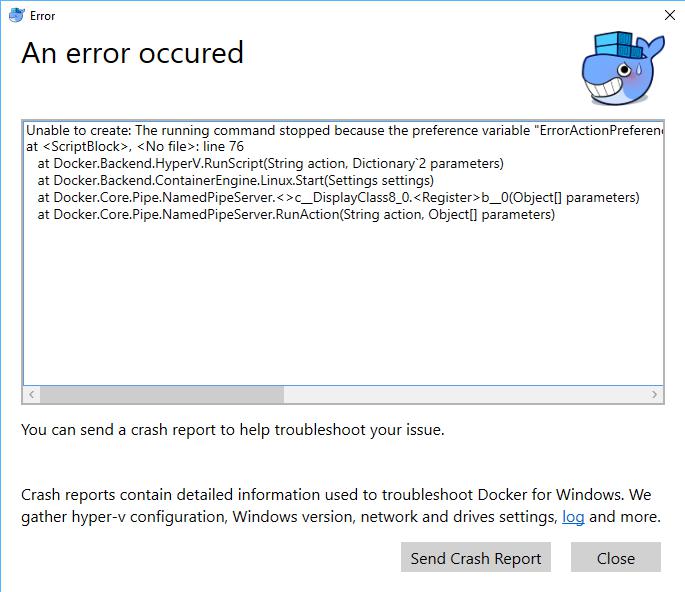
Unable to create: The running command stopped because the preference variable "ErrorActionPreference" or common parameter is set to Stop: The specified module 'Hyper-V' was not loaded because no valid module file was found in any module directory. at <ScriptBlock>, <No file>: line 76 at Docker.Backend.HyperV.RunScript(String action, Dictionary`2 parameters) at Docker.Backend.ContainerEngine.Linux.Start(Settings settings) at Docker.Core.Pipe.NamedPipeServer.<>c__DisplayClass8_0.<Register>b__0(Object[] parameters) at Docker.Core.Pipe.NamedPipeServer.RunAction(String action, Object[] parameters)</pre>
I checked that Hyper-V was installed but it seems that Docker also needs to have the Powershell tools installed. So activate the feature and Docker will run fine 🙂
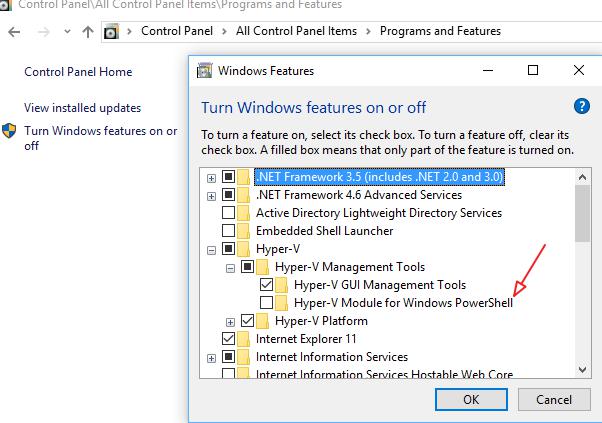
Alternative is to install Docker Toolbox.
https://www.docker.com/products/docker-toolbox