There has been quite a bit of discussion in various places around manipulating data that is captured and processed through Opalis Integration Server. While Opalis Integration Server comes with many objects out of the box that make data management a breeze, there are opportunities for better data manipulation capabilities for the information on the data bus.
This is where the Integration Pack for Data Manipulation comes in. A series of objects that can be added into your Opalis Integration Server environment to provide extended data management capabilities. Read further at Source…
Integration Pack for Data Manipulation
http://opalis.codeplex.com/releases/view/46827
I have installed the IP and these are the objects that are added

Source: Technet
When you create a new Assembly that needs a dependency file to run you will need to add this file to the Integration Pack when building. In my case I wanted to execute some PowerShell commands from a file.
I installed PowerShell v2.0 so your command would be
powershell -file .<myscript.ps1> <func1> <arg0>
but this doesn’t work from an Integration Pack since it will look for the file in C:WindowsSystem32
The Integration Pack copies dependency files to
C:Program FilesCommon FilesOpalis SoftwareOpalis Integration ServerExtensionsSupportbin
and this folder is part of the Environment Variable PATH
So changing your command to this solves that problem and the Integration Pack executes the commands from the PowerShell file
powershell.exe <myscript.ps1> <func1> <arg0>
It’s off course better to use a custom dll-file but I don’t have any experience with C# so that’s for later.
I’ll post my own custom Integration Pack later this week!
I personally don’t like to store hard coded values in any of my scripts. They limit your abilities for future use. it’s the same with Opalis so I decided to store my configuration in an XML-file.
1) create a new .xml-file and create a new tree
<?xml version="1.0" encoding="ISO-8859-1"?>
<config>
<domain>
<FQDN>mydomain.local</FQDN>
</domain>
<USER>
<DEFAULTPASS>PKeTR3ss1w2xS</DEFAULTPASS>
</USER>
</config>
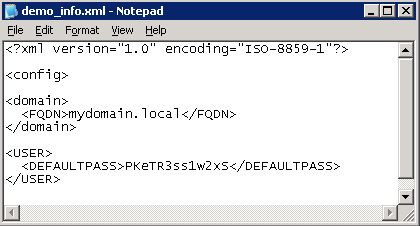
Read more…
Charles Joy has uploaded about 15 videos (YouTube) that describe how-to use the QIK tool to create your own Integration Pack. You can download the zip-file with the C# source-files on Technet Blog
Click here to see the videos

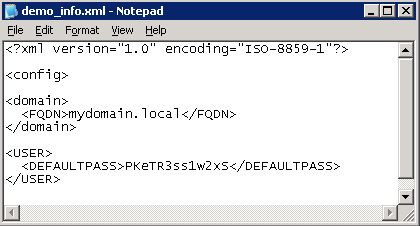
Recent Comments