Opalis: working with XML-files
I personally don’t like to store hard coded values in any of my scripts. They limit your abilities for future use. it’s the same with Opalis so I decided to store my configuration in an XML-file.
1) create a new .xml-file and create a new tree
<?xml version="1.0" encoding="ISO-8859-1"?> <config> <domain> <FQDN>mydomain.local</FQDN> </domain> <USER> <DEFAULTPASS>PKeTR3ss1w2xS</DEFAULTPASS> </USER> </config>
2) Add a new object to your Policy: Utilities –> Query XML
Browse to the created XML-file and enter the XPath Query. (a full list of the syntax can be found at w3schools).
Click on the tab “Run Behavior” and select ; to separate the returned fields.
3) Return the variables
You could use the “Split Fields” object from the Data Manipulation Integration Pack or write a small Powershell script. I tested both but used the latter for readability options.
Add a new object: System –> Run .NET Script and create a link between the XML-file and the .NET Script.
Select “PowerShell” as type and copy the code below
# Get the returned string from the XML-file
# ----------------------------------------------------
$xml_string = "{Query result from "Get variables"}"
$strVars = $xml_string.split(';')
$domain = $strVars[0]
Click on the tab “Published Data” and add as many variables as possible. This Published Data can be used in linked objects. Click on Add…
P.S.: the results of the XML-file are returned in an array so $strVars[1] will return the second variable and so on …
4) use the Published data
Now I can use the variable in linked objects
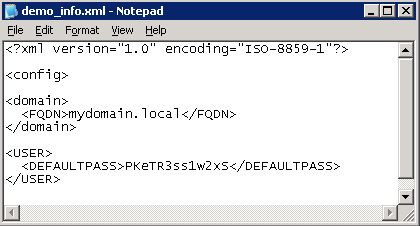
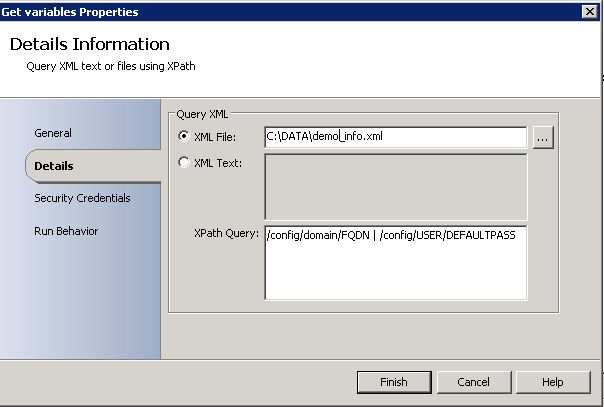
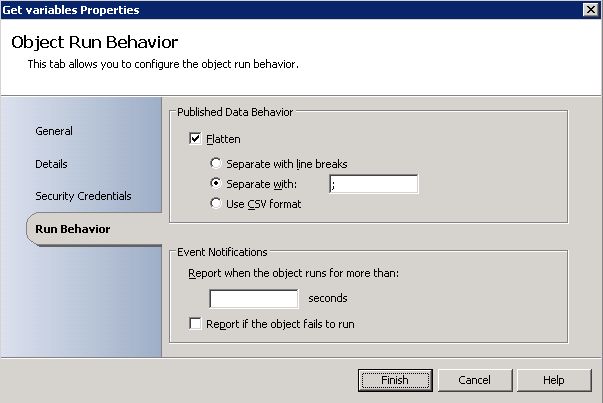
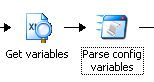
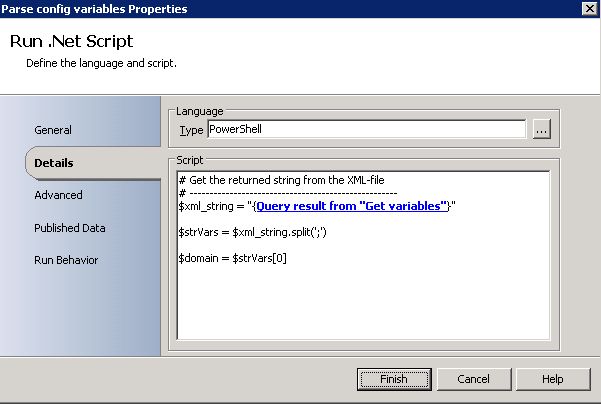
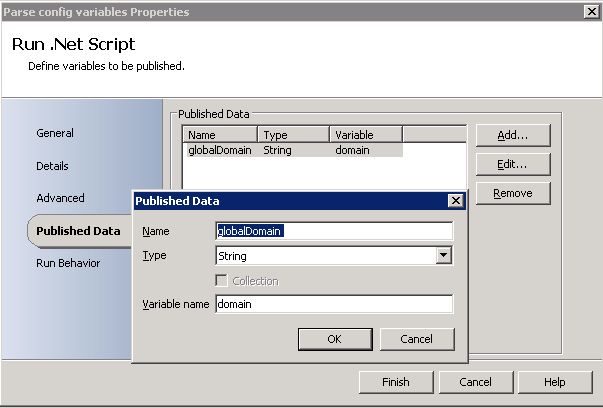
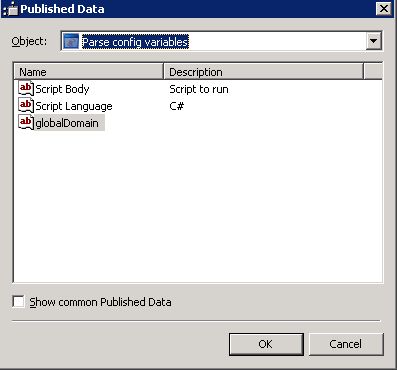
Recent Comments